Being a true gadget freak the latest addition to my list of gadgets is the Google Nexus One (no more JailBreaked, UnLocked iPhone.. :-D). I have been using it for atleast 2 months now, and there are quite a few interesting applications out in the market, which as the iTunes App Store, is growing in size and variety of applications every day. Here are some of the applications that I like in my Nexus One.
App #1. Mixzing Player
One disappointing thing about the Nexus One is its boring, very rudimentary music player. iPhone is an alien compared to the Nexus in this regards. So there is no other way but to get hold of another music player which is at-least a little better than the default player. Mixzing is one among the few players which are out there in the market.

Some of the interesting features of MixZing are
a. It has a better display of the album cover which looks better than the default music player.
b. It supports lyrics as well, but not as great as a iPhone though.

c. Supports widgets in 3 different sizes, which is quite handy.
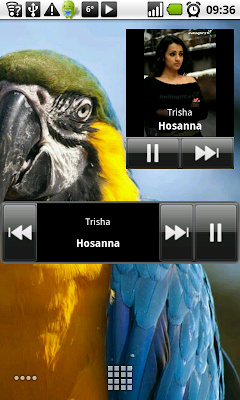
d. My god 7 USD is a little costly for this player but no joy here as google hasn't done a great work with the music player, but you get a lock screen widget and also you can download all the free songs from the mixzing website (not a surprise no indian songs he he he). The free version is ad supported. Ads are not too much but its the lock screen which makes you go for the paid version and the developer is quite responsive for any feedbacks given.

e. Tag editor in the paid version is quite handy, but it doesn't allow you to edit the album cover.

App #2. EasyMoney
Its always quite interesting to do a monthly budget for your expenses and also to track them just to get an idea of where does your hard earned money go at the end of the day. EasyMoney is an aesthetically pleasing and a handy money management tool. The paid version is 3USD, which is quite good for the features it has.

1. Its password protected so your salary stays a secret amount even if you record it in this application. Nothing to be greedy about the screenshots here.. :-)

2. It supports multiple accounts and has the facility to transfer money between accounts.
3. It supports periodic (Annual/monthly/weekly/daily) repeating transactions, so that you don't have to add EMI's and stuff, thoughtful feature.

4. There are quite a few reports (graphs) and also supports a wide range of currencies.
5. Has got a descent interactive widget to display the summary of the accounts.

App #3. Apps Organiser
This is one of best folder organiser for android platform. Its very simple and easy to use. Helps to avoid a very long dodgy applications menu as you keep installing new applications.

I bought this application just within few minutes after installing it on my phone. Its just about perfect to keep things organised.

The best thing about this application is, it even allows you to un-install the applications from your home screen itself. There are a few comments which say it is slow, but I don't see that as a problem. Whatever it is, its just a phone which you are holding in your hand and not a super computer to do everything in a slice of a micro second.
App #4. RingDroid
This is my next cool application. It allows you to create your own ring tone from the music files that you have in your phone. That's simply awesome.

You have holders to adjust the starting and ending position so that you can trim it exactly how you want. Just the way to create those funny, crazy ring tones.
App #5. RemoteSMS.
This is a freaky tool to keep away from the fuzzy soft keyboard in the nexus, which is bloody annoying at times. I have just tried the free version which allows only to connect using WiFi, but the paid version will allow USB connection as well.

Its very simple, start the RemoteSMS application and then type the http url that it gives in your computer. You need to have both the system & the phone connected to the same WiFi network. Thats all, you can now type and send SMS from your system itself.
The paid version will pop up notifications when you get SMS and also it allows you to have a threaded view of your messages. Until we get the facility to connect blue-tooth keyboards this is the best alternate keyboard for android phones.
Thats the end of my first list of favourite android applications. Hope it was useful for somebody atleast :-)
Cheers,
iPrasan
